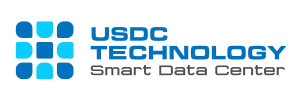Summary: This article aims to offer you a precise and in-depth understanding of cloud computing, its various service models (Iaas, Paas, Saas) tailored for the education industry and answer the question “When Does an Education Business Require IaaS, PaaS, or SaaS”. It will help you make informed decisions regarding which cloud services to choose for your educational business.
In 2022, the worldwide education technology (EdTech) market reached a valuation of USD 123.40 billion. It is projected to experience robust growth with a compound annual growth rate (CAGR) of 13.6% from 2023 to 2030. EdTech encompasses both hardware and software technologies employed to facilitate virtual education, aiming to enhance classroom learning and improve overall.
Indeed, failure to grasp the importance of cloud computing in education not only hampers efficiency and accessibility but also jeopardizes an institution’s competitive edge. With the educational landscape becoming increasingly competitive, institutions that adapt and harness cloud technology gain a significant advantage as being able to attract tech-savvy educators and students who seek innovative educational environments.
Table of contents
I. Understanding Cloud Computing in Education
II.Cloud computing service models
III.When Does an Education Business Require IaaS, PaaS, or SaaS?
VI.Frequently asked questions ( FAQs)
I. Understanding Cloud Computing in Education

Cloud computing in education can be simplified as a way of using computer services over the internet to make things easier and more efficient for schools and students. Instead of buying and owning computer equipment like servers and storage, it’s like renting these services when you need them, kind of like borrowing a library book.
What is Cloud Computing in Education?
Think of cloud computing as a virtual toolbox for schools. It includes various tools like computers, storage space, and software that are available online. These tools can be used whenever teachers and students need them, without having to worry about the technical stuff behind the scenes.
False beliefs about Cloud in Education
- Cloud is not safe for School Data!
In fact: It highly depends on Cloud providers, like Alibaba, Google and Microsoft, take security seriously. They use strong locks and alarms to protect your data. In fact, most data breaches happen because of mistakes people make, not because of the cloud. According to Gartner, through 2022, at least 95% of cloud security failures will be the customer’s fault, not the provider’s. - Cloud Always Cost More!
In fact: Not really. Cloud services can be cheaper because you only pay for what you use. In reality, the pay-as-you-go model can be cost-effective as organizations pay only for what they use. For instance, AWS reported that its customers achieved an average of 30-40% savings by moving to the cloud. It’s like paying for electricity – you don’t pay when you don’t use it. Schools can save money by not needing to buy and maintain expensive equipment. - Is My Data Private in the Cloud?
In fact: Yes, cloud providers have strong rules to keep your data private. They follow laws that protect your information. For example, they won’t share your student’s grades with anyone without permission. - Do I Need to Be a Computer Expert to Use the Cloud?
In fact: No, cloud providers make it easy. It’s like using a smartphone – you don’t need to be a computer genius. They even have classes and guides to help teachers and students learn.
To put it simply, cloud computing in education is like having a magical toolbox of computer tools that you can use whenever you need them, and it’s safe, cost-effective, and easy to use.
II. Cloud computing service models
Cloud computing can be categorized into three main service models: Iaas, Paas and Saas
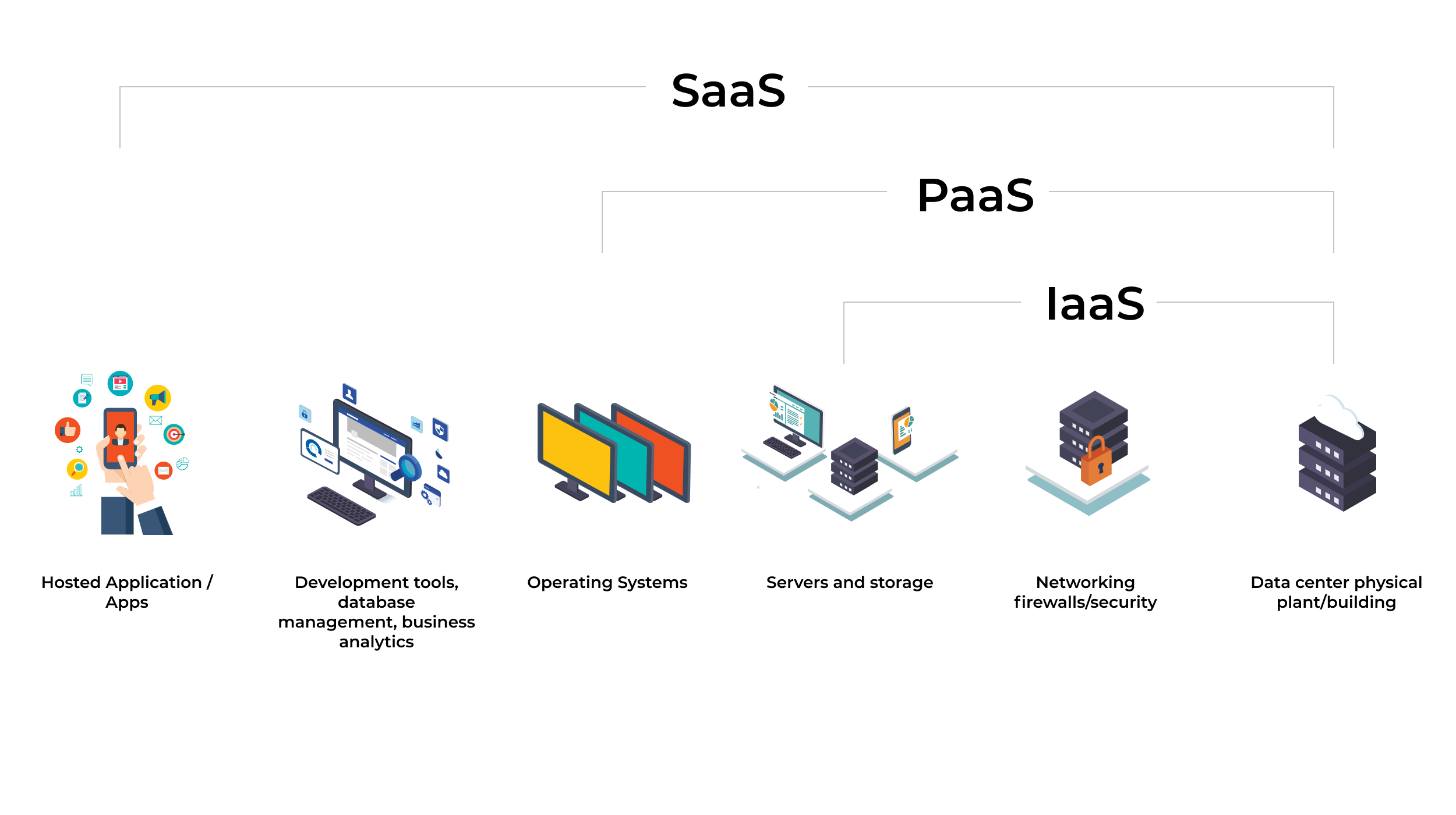
Infrastructure as a Service (IaaS) in Education
- Definition: IaaS in education refers to the cloud service model that provides virtualized computing resources, including virtual machines, storage, and networking, for educational institutions. It enables schools to create, manage, and scale their own IT infrastructure.
Example: An educational institution might use IaaS to deploy virtual servers (VMs) for hosting web applications, databases, or research projects. For instance, they could use Alibaba Cloud Elastic Compute Service (ECS) to create and manage virtual servers. They can customize these servers based on their computing needs, such as allocating resources for hosting web applications, databases, and research tools.
Platform as a Service (PaaS)
- Definition: PaaS in education involves cloud platforms that provide development and deployment environments for creating custom educational applications and solutions. It abstracts infrastructure complexities, allowing developers to focus on building educational software.
Example: A university might use a PaaS to develop a custom mobile app for students to access course materials and campus resources. By using a PaaS like Google App Engine, developers can focus on app development without managing underlying infrastructure.
Software as a Service (SaaS)
- Definition: SaaS is a cloud service model where software applications are hosted in the cloud and made available to users over the internet. Users access these applications through web browsers without the need for local installation and management.
SaaS delivers software applications over the internet on a subscription basis.
Example: Alibaba Cloud’s “Smart Classroom Management System” is a SaaS solution tailored for the education sector. It offers a comprehensive suite of tools that enable educators to manage and streamline classroom activities, from attendance tracking and resource sharing to interactive teaching.
USDC Technology is the strategic partner of Alibaba Cloud who offers a range of cloud services that encompass all three main service models: IaaS (Infrastructure as a Service), PaaS (Platform as a Service), and SaaS (Software as a Service). This provides customers with a comprehensive set of options to meet various IT and business needs.
Google Workspace (formerly G Suite) provides a suite of productivity applications such as Gmail, Google Docs, and Google Sheets that users can access and use online without installing any software on their local devices, widely used in education for productivity and collaboration
III. When Does an Education Business Require IaaS, PaaS, or SaaS?
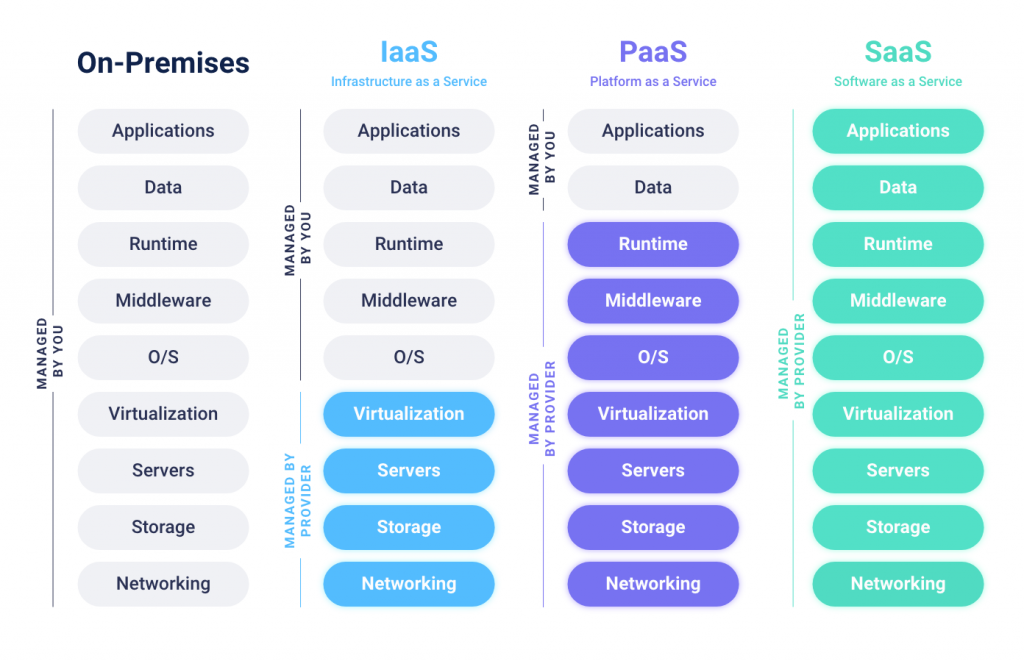
- Infrastructure as a Service (IaaS):
IaaS is typically suitable for large educational institutions or those with specific infrastructure and networking needs.Suitable for: Large educational institutions with multiple campuses, each with:
- Large Dedicated Infrastructure: The organization should possess a sizable dedicated infrastructure, including servers, storage, and networking, which they want to manage and customize entirely. This is often suitable for large universities, research centers, or large educational institutions with hundreds or thousands of servers and specific infrastructure management needs.
- Custom Development Needs: There is a need to develop custom applications or software, and the organization wants complete control over the development and deployment environment. IaaS allows them to deploy virtual servers and operating systems as needed for developing and running these applications.
- Legacy Systems Maintenance: If the educational organization has legacy systems or applications that are not easily convertible or need to be maintained, IaaS provides the appropriate platform for hosting and managing these systems.
- High-Performance Computing (HPC): Organizations with requirements for high-processing capabilities, such as scientific research, complex simulations, or data-intensive scientific computing, often require IaaS to create and manage specialized server clusters.
- Data Control and Security: There are strict security and data control requirements, and the organization opts for IaaS to have full control over network infrastructure and data storage.
- Resource Scaling and Optimization: The organization’s needs fluctuate over time, especially during critical events like enrollment. IaaS allows for flexible resource scaling to meet increased demands.
- Complex Networking Requirements: Large educational institutions have complex networking needs with multiple network segments, connectivity, and multi-layered security. IaaS enables them to create and manage networks in a specialized way to meet these requirements.
- Hybrid Cloud Strategies: The organization has a hybrid cloud strategy to combine cloud resources with on-premises infrastructure and prefers IaaS for greater control over their cloud infrastructure.
- Research Computing Needs: For complex research projects or simulations, IaaS offers the ability to create a customized and scalable computing environment to meet specific project requirements.
- Resource Optimization for Large Campuses: Universities and large educational institutions with multiple campuses nationwide or globally can use IaaS to optimize and manage server resources on a large scale.
IaaS is well-suited to such institutions that require a high degree of control over their infrastructure. This control allows them to customize and manage the entire stack, including the operating system, application stack, and configurations, which provides the flexibility to manage these resources efficiently.
2. Platform as a Service (PaaS)
Suitable for: Educational organizations when they want to develop educational applications or customize solutions
- Emphasis on Educational Software Development: The organization places a strong emphasis on developing and customizing educational applications, learning management systems, or other specialized tools to enhance the learning experience.
- In-House Development Teams: There is a presence of dedicated development teams or a culture that values in-house development expertise for creating educational solutions tailored to the institution’s unique needs.
- Customization for Pedagogical Goals: The organization requires the flexibility to tailor educational tools and platforms to align with specific pedagogical goals, teaching methods, and curriculum requirements.
- Agile Development Approach: Agile development practices are favored, allowing for iterative development, rapid prototyping, and frequent updates to educational applications.
- Resource Efficiency for Educational Innovation: Efficiency in resource utilization is crucial to support ongoing educational innovation and the creation of new learning tools and experiences.
- Scalability for Diverse Learning Needs: The institution serves a diverse student body with varying educational needs. PaaS provides the scalability to adapt and cater to these needs effectively.
- Integration with Learning Systems: Seamless integration with existing learning management systems (LMS), student information systems (SIS), or educational databases is essential for a holistic educational ecosystem.
- Research and Development: PaaS allows for research and development initiatives within the institution to create pioneering educational tools and methodologies.
- Compliance with Educational Standards: Educational applications and platforms must adhere to educational standards, accessibility requirements, and data privacy regulations.
- Continuous Improvement: There is a commitment to continuous improvement in educational technology, with a focus on refining and enhancing custom-developed tools over time.
These characteristics and requirements make PaaS an attractive choice for organizations that prioritize application development, agility, and efficiency while reducing the burden of managing infrastructure.
It offers a range of advantages, including cost-efficiency, scalability, customization options, and the ability to streamline development and deployment processes for educational software and tools.
3. Software as a Service (SaaS)
Suitable for: Education applications and services that require simplicity and quick integration, such as Learning Management Systems (LMS), Human Resource Management Systems (HRMS), or office applications like email and online collaboration tools.
- Focus on Educational Solutions: The organization places a strong emphasis on delivering educational software applications and services to students, teachers, and administrators without the need for extensive customization or in-house development.
- Limited In-House Development: Educational institutions often have limited in-house development resources and prefer to leverage existing software solutions designed for the education sector.
- Budget Constraints: Cost efficiency is critical, especially for schools and universities with limited budgets. SaaS often offers predictable subscription-based pricing, eliminating the need for large upfront investments.
- User-Friendly Interfaces: User adoption and ease of use are paramount in education. SaaS solutions often come with intuitive interfaces that both educators and students can easily navigate
- Integration with Education Systems: Integration with other educational systems, such as student information systems (SIS) or learning management systems (LMS), may be necessary for seamless data sharing and administrative efficiency.
- Minimal IT Involvement: Many schools prefer minimal involvement from their IT departments in terms of software management and maintenance. They rely on SaaS providers to handle updates and support.
- Quick Implementation: Educational institutions often require rapid deployment of software solutions to address specific needs, such as learning management systems, student information systems, or online collaboration tools.
VI. Frequently asked questions ( FAQs)

- When should I choose Infrastructure as a Service (IaaS)?
Choose IaaS when you need control over the virtualized infrastructure, including servers, storage, and networking. It’s suitable for organizations that want to manage and customize their infrastructure.
2. When is Platform as a Service (PaaS) the right option?
Opt for PaaS when your focus is on developing and deploying applications without dealing with underlying infrastructure. It’s ideal for streamlining application development.
3. What are the advantages of Software as a Service (SaaS)?
SaaS offers benefits like cost savings, easy scalability, automatic updates, and accessibility from anywhere. Choose SaaS for ready-to-use software applications with minimal management.
4. How can I determine which cloud service model is best for my organization?
Evaluate your organization’s needs, development requirements, scalability, and infrastructure management preferences to decide which service model aligns best with your goals. Consulting Cloud Experts for your business’s needs should be taken into account.
5. What are some real-world examples of cloud computing in different industries?
Examples include healthcare using cloud for electronic health records, finance for risk analysis, and education for online learning platforms.
6. What are the security considerations when moving to the cloud?
Security considerations include data encryption, access controls, compliance with regulations, and regular security audits.
7. What are the cost implications of choosing different cloud service models?
Costs vary depending on the service model. IaaS may involve more infrastructure management costs, while SaaS typically offers predictable subscription-based pricing. It’s essential to consider both upfront and ongoing expenses and implement cost optimization strategies.