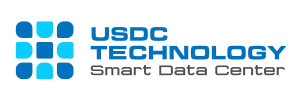As the COVID-19 epidemic spreads throughout the world, many companies are considering protecting employees by allowing employees to work from home. A number of large corporations around the world, including Facebook, Google, Microsoft and most other small and medium-sized companies, have implemented teleworking stages to reduce the possibility of spreading the disease.
For company executives and group managers, they are always worried about the key issues to consider when making remote work policies.

First, accessing data on any device from any location is important.
VMware Workspace ONE’s unified endpoint management solution is the most flexible and feature-rich product that allows employees to securely access their company data from any location. In addition, the data encryption security mechanism helps employees stay safe in connecting to the company’s system.
Manage login information, passwords and network access.
This is one of the features of VMware Workspace ONE that benefits remote employees – employees and managers don’t have to worry about lack of access with the security of a single sign-on. safe.
No hardware dependencies
The company does not have to equip employees with computers / monitors like traditional computers. Instead, cloud computing systems support cross-platform, employees can use many different devices, connect via existing applications that can connect directly to their virtual computers. located at the company’s data center / on the cloud.

VDI Benefits
- Save time and minimize risks for hardware help desks;
- Centralized management includes authorized data, access control and application deployment;
- Security for data environment, remote access;
- Easy to manage and calibrate.

Comparing between VDI Cloud-hosted and Traditional VDI (On-premise)
| Traditional VDI | Cloud Hosted (Private) | |
| Cost | VDI system cost (CAPEX) + VDI operation cost (OPEX) | VDI service cost (depends on Service Provider) (OPEX) Lower when comparing 5-year costs |
| Operating personnel | Highly skilled expertise in deploying and operating | Minimal internal expertise required |
| Scalability | Need longer time to scale the VDI system | On demand scalability |
| Features | Full features for administrator and need a period time for researching and testing new feature | Need a period time for new feature deployment but save time in researching |
| Latency | Latency between virtual desktop and local data (located on Server Farm) is low | Latency between virtual desktop and local data (located on Server Farm) depends on the network connection. |
| Customer Segment | Medium and Large enterprise | All sizes of business. But need to have plan for migrating local data to the DC where VDI system is located |
| Deployment | Longer time to deploy | Rapid deployment |
To learn more about the Virtual Desktop Infrastructure (VDI) service, please contact USDC Technology for advice:
- Hotline: (028) 7308 0708
- Fanpage: https://www.facebook.com/usdctechnology
- Website: http://usdc.vnFind out more about VDI here.